A step-by-step video guide to onboarding as a new Wolf & Badger Designer
1. Add your account details
Account details can be found within your dashboard left-hand menu.
2. Edit your profile
Your profile will be displayed in our designer directory.
On your dashboard go to the tab Edit Profile to:
- Edit your brand name.
- Add a brand description, which should be between 50-100 words.
When adding images, note that your profile image and banner images must not be a logo/include your logo or include any text.
- Add a profile picture – this should be a lifestyle, model or editorial shot and 220 x 220px
Example Profile Pictures:
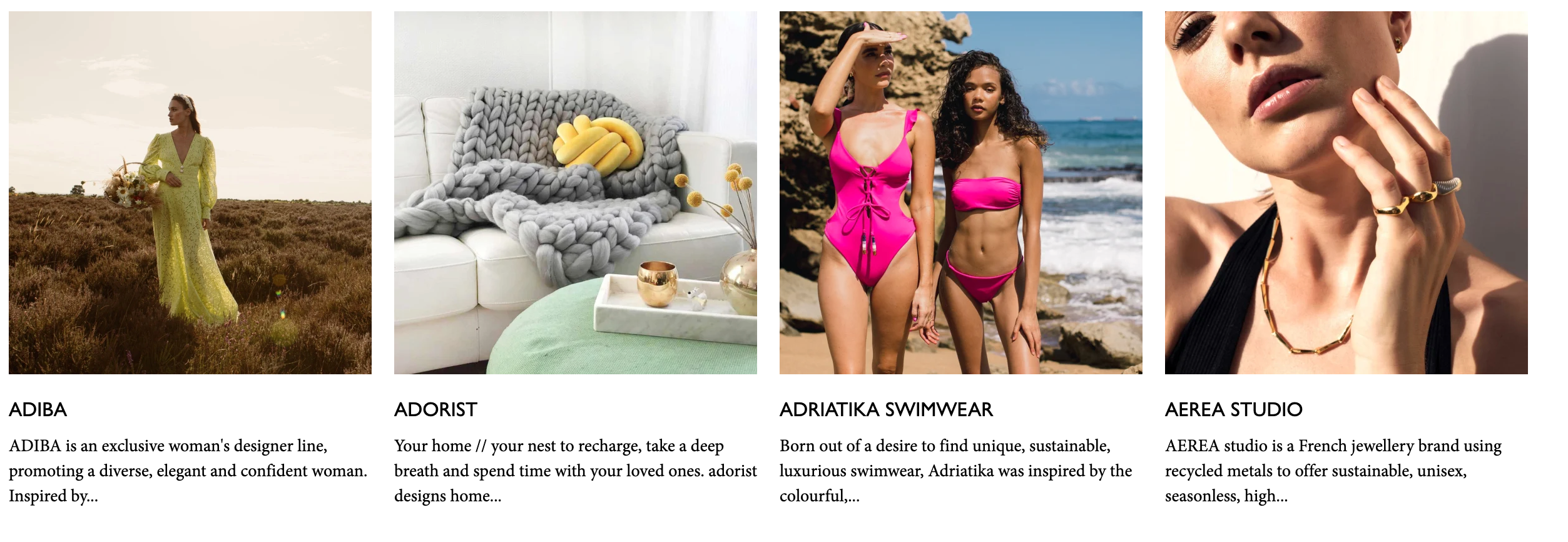
- Add 2 banner images (these will display side by side) —these should be lifestyle images and 2000 x 1000px. Your images must not feature a product photo or include any text.
Example Banner Images:

- Preview your profile and check you are happy with how it looks!
- Don't forget to submit for approval by clicking the Save & Submit button.
Make sure you preview your profile and then submit for approval by clicking the Save & Submit button. Your profile will be reviewed by our team before it is live online.
3. Select your sustainability guarantees
Please review what each of the sustainability guarantees means and what evidence you will need to back up your claims here. Evidence should be submitted within 1 month of being live online.
4. Import products via Shopify (if applicable) or upload your products manually
The following video is an overview showing how to upload a product. It should take about 2-3 minutes to upload a product. Note that you can add, edit, or remove products at any time. Should you have 10+ products to list, we encourage you to upload your products over time, as it helps optimize your profile and keep your brand's page fresh.
Manual Upload:
For uploading products via Shopify please visit this dedicated page.
5. Edit your stock levels
Please enter your stock levels once your products have been approved. You will be able to manually edit each product's stock levels should your uploads be manual (please see the above for managing Shopify stock levels).
Should you have any issues onboarding, please don't hesitate to contact our community team here where we will be happy to help.
