To set up the integration between your Shopify store and your Wolf & Badger Dashboard, you will need to input your Shopify store details into the integration set up page on the W&B Dashboard, including your shop name, an API key, a password, and a shared secret key. Once you do so correctly, the integration will pull your product details into the Dashboard, to be imported, along with their stock levels and prices. However, if this does not happen, please check the following:
- Please ensure that your Shopify name is correct. Your Shopify storefront address will be in the format your_shop_name.myshopify.com and is the default address provided to you by Shopify when you first opened your store. If you can't remember your shop name, you can find it by logging into your Shopify admin and going to your General Settings page. Your store name should be visible in the Store name field. Alternatively, after logging into your Shopify admin, your URL should include your store name.
- Please ensure that your Shopify account is active. Your Shopify account must be active (be paying for an active plan) for the storefront that you are connecting to Wolf & Badger.
- Please try adjusting your stock level count on Shopify for a product and then seeing if the products' stock count adjusts on Wolf & Badger. If it does, make sure all of your inventory counts are up to date. If it does not, please follow the below steps.
- Please ensure that you've given Shopify permission to allow merchant approval for read_products on the products scope and read and write on the inventory scope (see below for the correct settings). To check this, go to Apps from your Shopify admin. Click Manage private apps. Click the name of the app whose permissions you want to change. In the Storefront API section, under Storefront API permissions, select which store data you want the app to access.
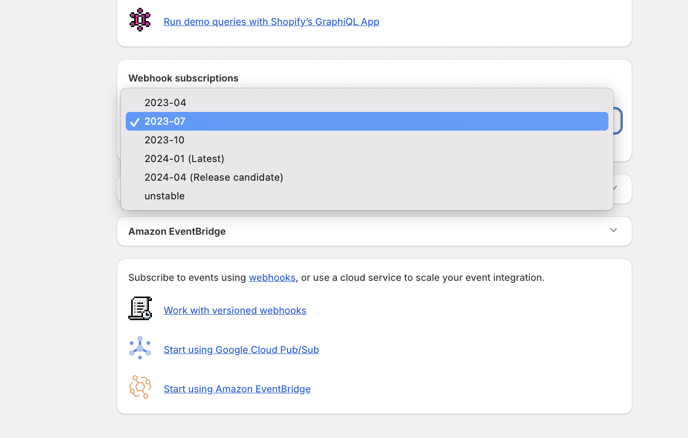
- Please look to see if any Shopify apps you use take over inventory management . If so, this means Wolf & Badger cannot read your inventory levels using the Shopify API (i..e bundling apps, fulfilment apps).
