- HELP CENTER
- Shipping & Returns
- Shipping
How do I mark a manual order as shipped?
Orders shipped with a manual label are not automatically moved to shipped unless you complete this step. As a reminder, we count items as sold on the day they are shipped for payouts. Delaying marking items as shipped could cause delays in payment for your orders.
To move an item from the manual column to the shipped column, click into the order number and scroll down to the tracking section to fill out the required details.
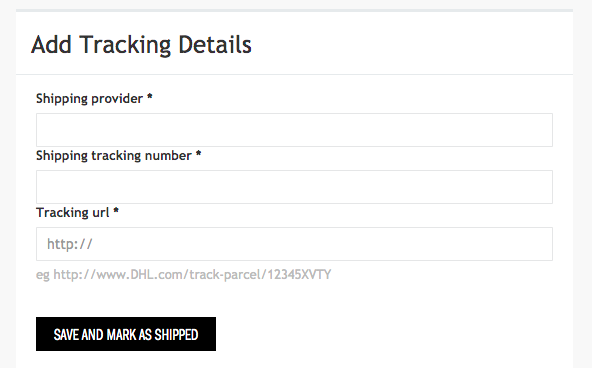
- For shipping provider, please list DHL or UPS, depending on the type of label you were provided.
- For shipping tracking number, please list the tracking number you were provided. This is also listed on the bottom of your shipping label.
- For tracking url, please use https://www.dhl.com/en/express/tracking.shtml or https://www.ups.com/track and input your tracking number to generate your tracking label.
- Kindly note you will only receive payments for orders which have been marked as 'shipped' in the dashboard.
Should you need a DHL collection, you may call DHL directly to arrange for a pick up. In addition, you can drop off your package at your nearest service point.
