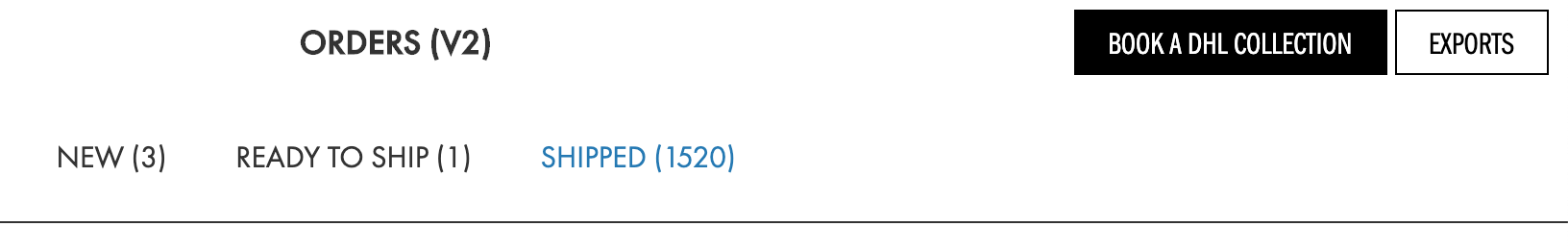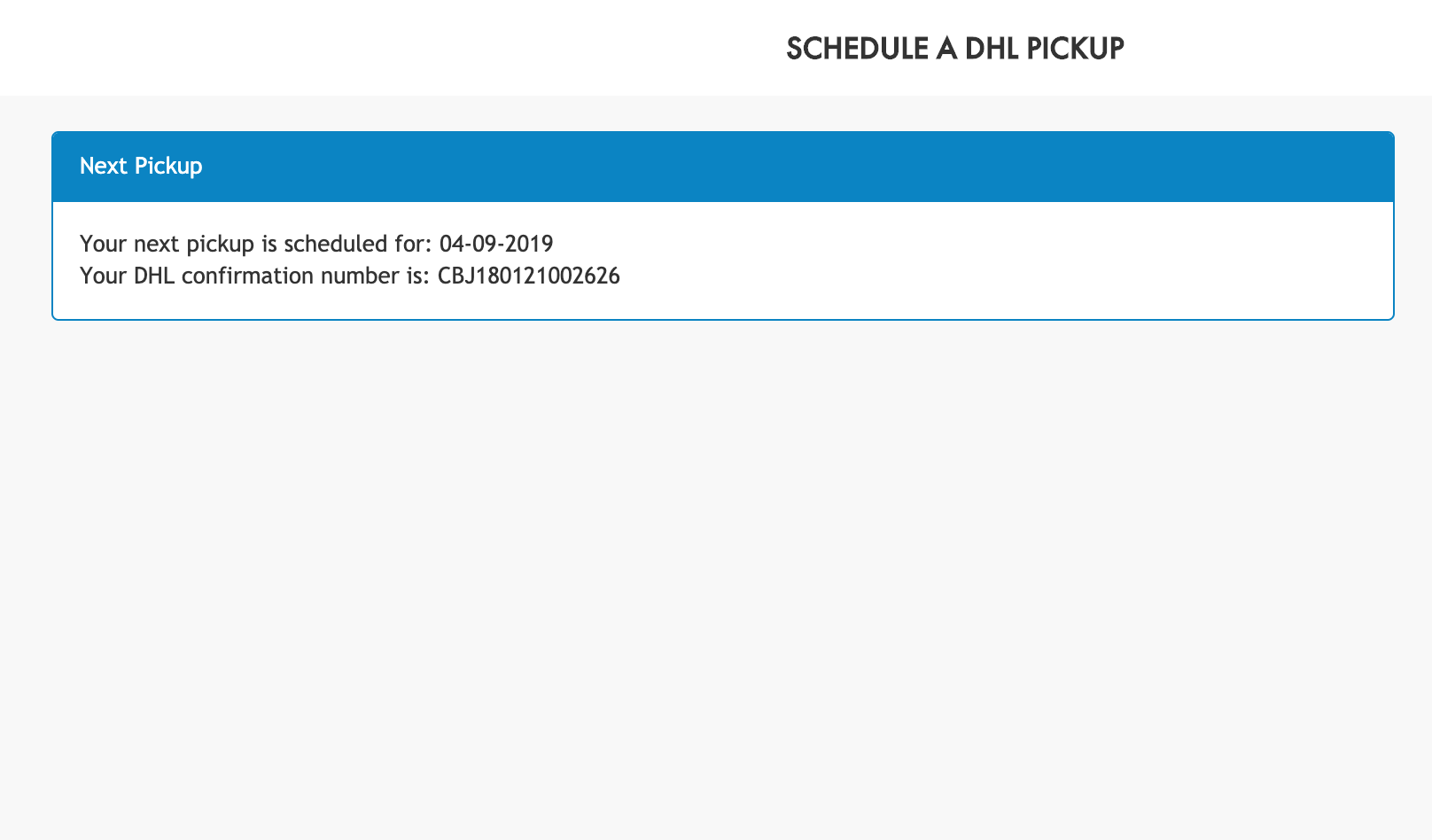A step by step of how to book a DHL collection for outstanding orders.
1. Visit the orders page on your dashboard.
https://www.wolfandbadger.com/dashboard/orders/
2. Click BOOK A DHL COLLECTION in the top right corner.
This option will only be available if you have orders in the Ready To Ship tab.
UK and EU brands will
3. Select a suitable date and time for the DHL collection.
Please give at least 2 hours for the slot.
Please note: The collection address is the fulfillment address you have saved in your account.
4. Click SCHEDULE PICKUP to confirm a booking has been made. Take a note of the DHL confirmation number displayed.
Once the orders have been collected please mark them as shipped.
Please note: Do not mark the orders as shipped before they have been collected. You will not be able to re-book a collection for orders that have been marked as shipped.
Question: I booked a collection but DHL haven’t turned up — what do I do?
Unfortunately DHL can only give an estimated collection window. If they do not turn up in that time, you will need to contact DHL directly to organise a new collection (UK brands- 0844 248 0844). If you are based outside of the UK, please call your local DHL number.
You can also drop off packages at a DHL service point. To find your nearest service point, please follow this link.