Adding user generated content helps to build brand awareness and increases your visibility on the site.
We require strong lifestyle imagery of customers, bloggers, friends, family... anyone wearing your collections in real life. These are featured on the homepage, and the best, most engaging images are posted onto our social media channels. The more you upload, the more visible your collection will be on our site, thus driving more traffic to your designer and product pages.
Scroll down on the Wolf & Badger homepage to the below section:
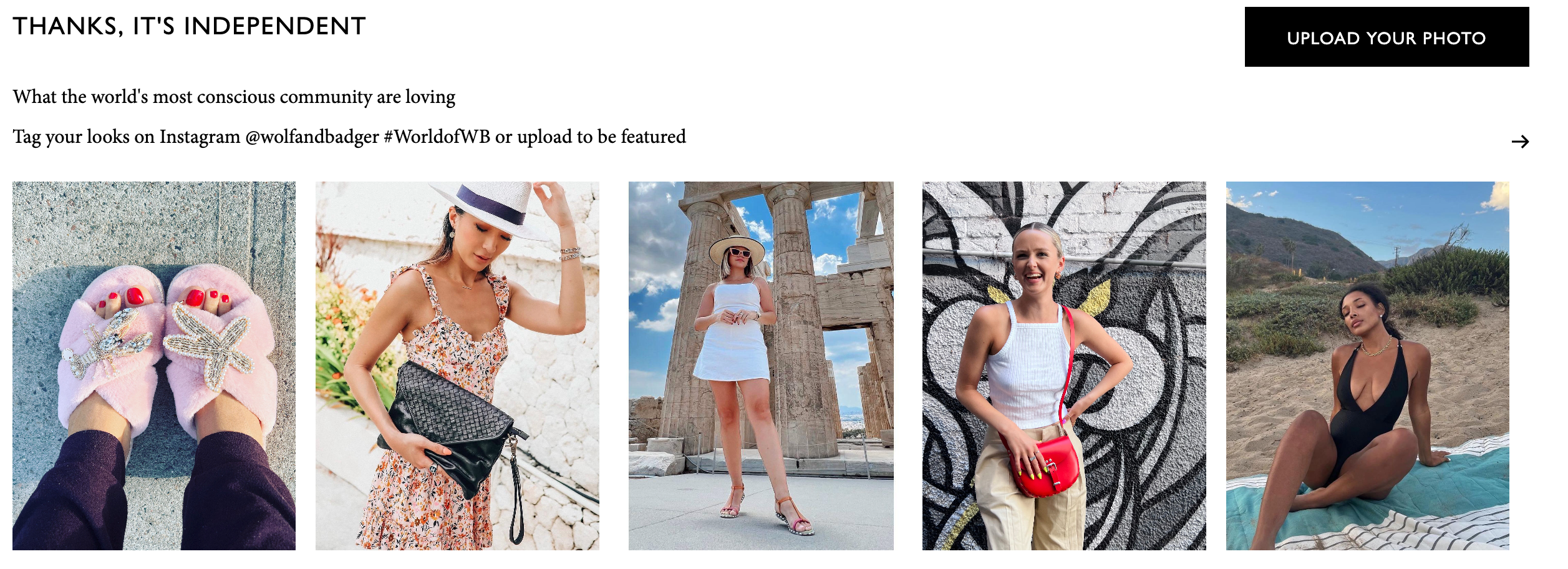
Please upload photos by clicking the ‘upload your photo’ button or you can also tag your looks on Instagram @wolfandbadger #WorldofWB or upload to be featured.
Being featured here allows customers to then 'shop the look'.
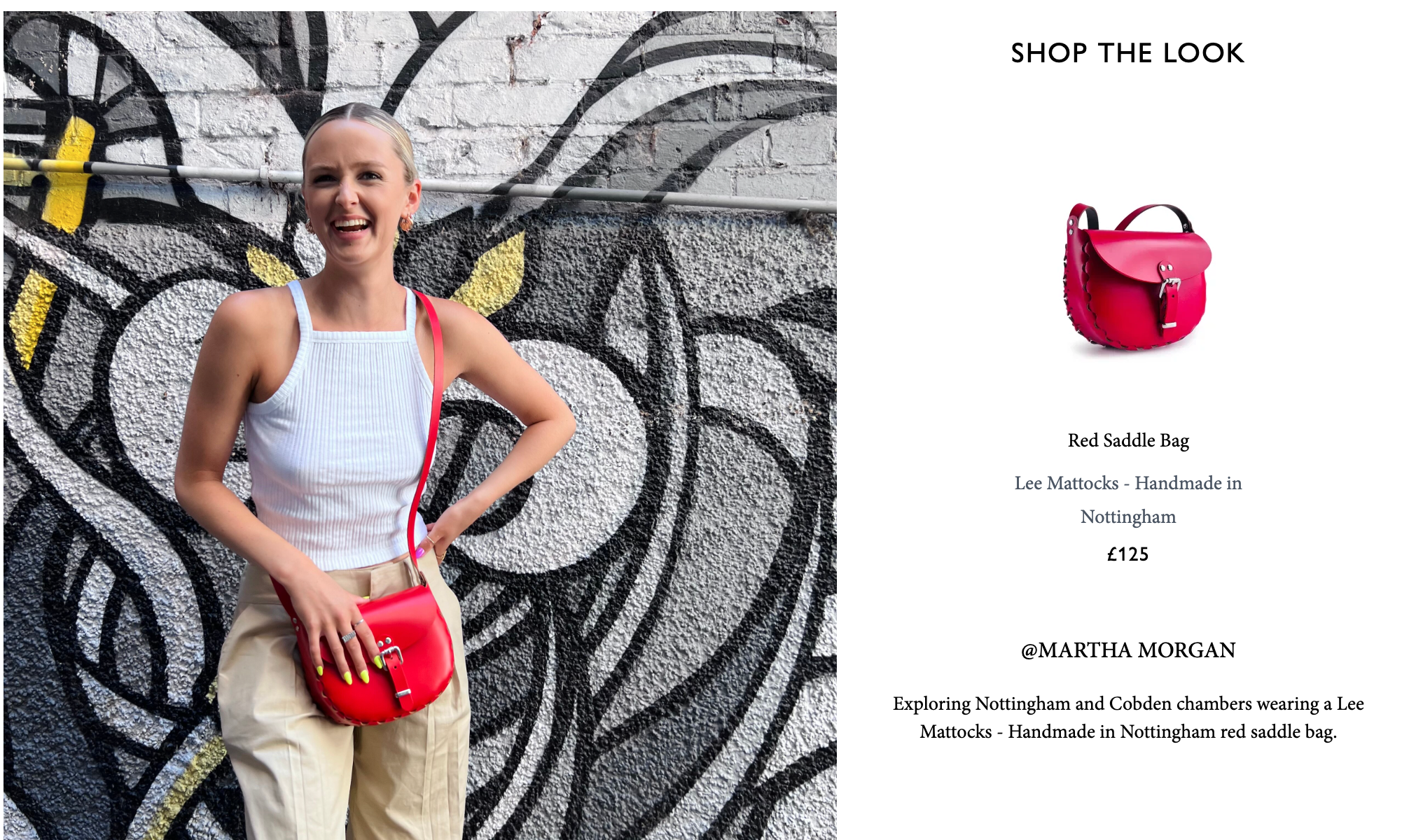

Please find some tips below for ensuring your images get approved:
- Upload high-quality, square images where the product is clearly visible (e.g. nice lighting, inspiring display, non-blurry images).
- Upload images featuring products that we sell on the website.
- Add the product name into the caption so that the correct corresponding product can easily be tagged by Wolf & Badger.
- Do not upload your professional campaign or look-book imagery — instead, these can be used for banner images on your profile or as additional images on your product shots.
