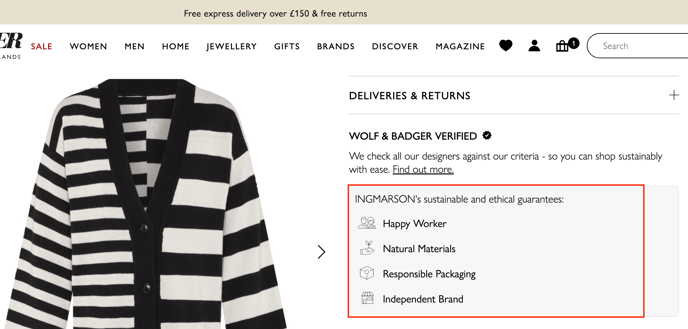We have created a set of guarantees to celebrate how our brands consider the environment and the people involved in production processes.
To add a sustainability guarantee, you need to select Edit Profile on your dashboard and then click Sustainability Guarantees. You will then need to select the guarantees that apply to your brand. Please ensure you read the descriptions of each of the guarantees thoroughly before making your selection. Be aware that the guarantees apply to your entire collection rather than individual products.
These guarantees have been ambitiously formulated, it is therefore likely that you will only qualify for one or two guarantees.
Start video at 1:09 for sustainability guarantees information.
Please also ensure you can provide proof for any statements you agree to. We will be carrying out checks once the guarantees are live on the site, and if a product contradicts the claims of a guarantee, it will be removed from the site.
The guarantees will appear on your designer profile on the website under your brand biography, as well as on each product page. Customers are also able to filter their searches for products using these icons.
Where will I see the sustainability guarantees on my profile?
The guarantees appear on your brand page on the website (where your entire collection sits) and also on each individual product page.
It's important to note that your guarantees apply to your entire collection, which is why these guarantees are reflected in icons on both your brand page and each individual product page.
Where to find the guarantees on your brand profile
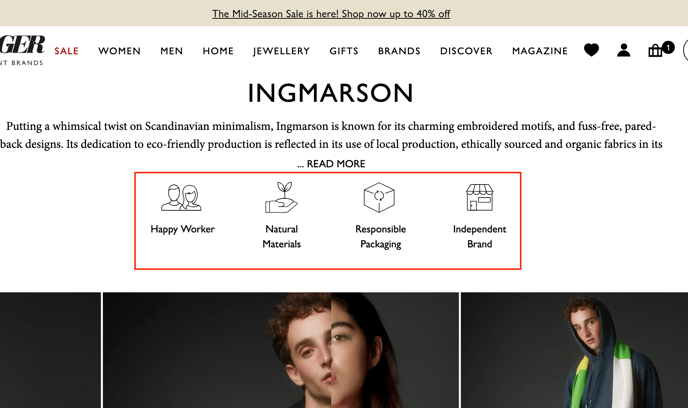
Where to find guarantees on product listings