- HELP CENTER
- Our Retail Stores
- Products In Store
How do I view my sales in store?
You can view your sales in store under 'reports'
You can view your store sales under 'reports' and 'items sold'.
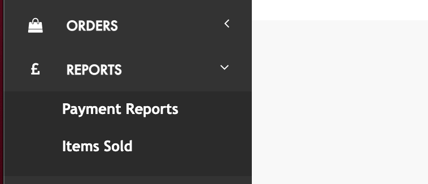
Online sales will be marked as fulfilled by you and in store sales will be marked as fulfilled by 'Store Stock' and sold by London, New York or Los Angeles. Please note that some store sales may appear under 'special orders'.

All your sales will appear on your dashboard in real-time. A monthly report will be generated on the 21st of the following month and payment will be made to you, the same as online orders.
