- HELP CENTER
- Reports & Payments
- Membership Fees & Invoices
How do I update my payment details for the membership fees?
Update your payment method used to pay your membership fee.
To edit or update your card payment details you will need to.
1. Log in to your dashboard and go into your 'Account’ section at the bottom of your left-hand menu.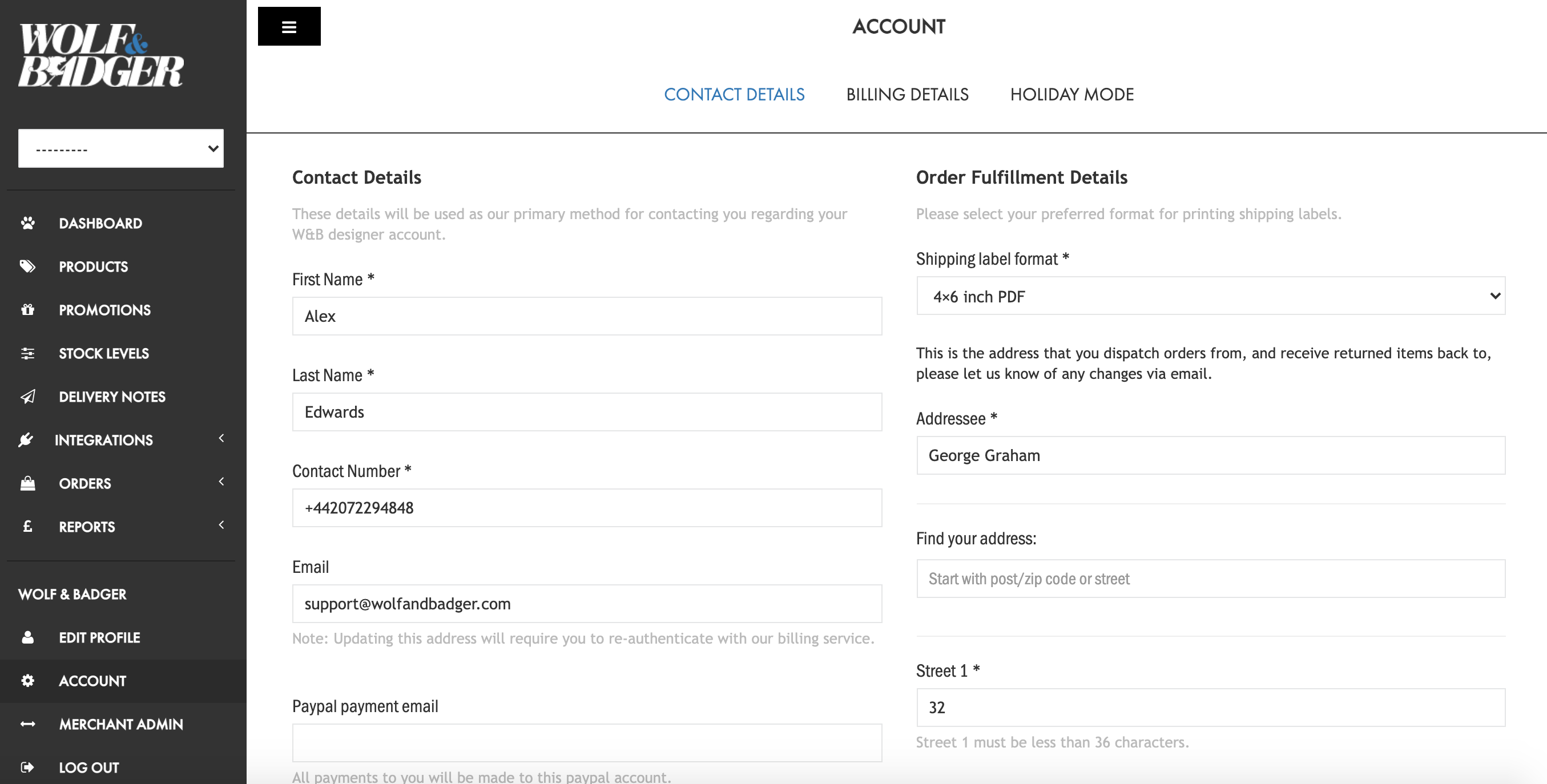
2. Select ‘Billing Details’ at the top of the page.
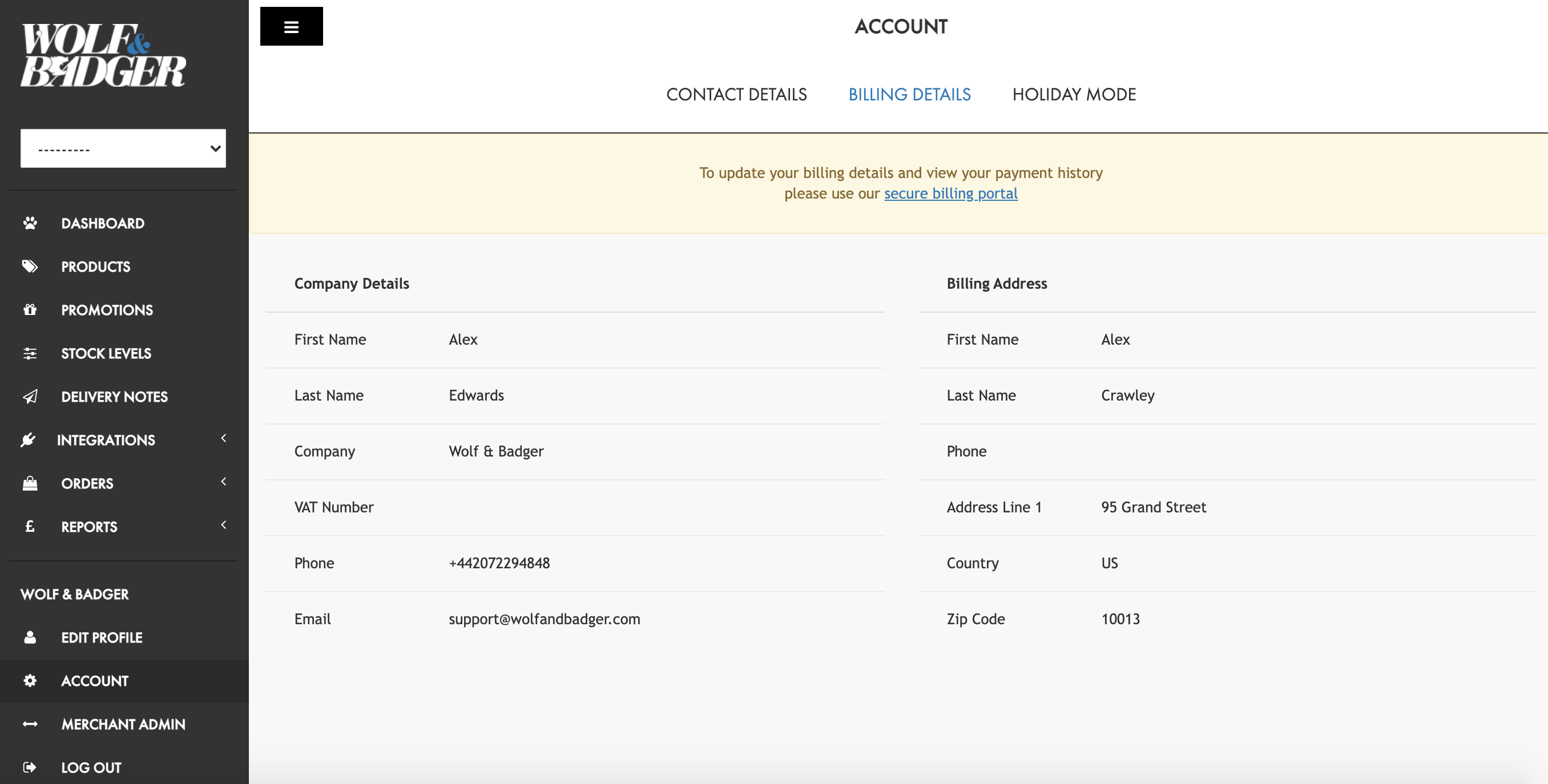
3. The 'Secure Billing Portal' link will now appear in the yellow bar at the top of the page- select this to prompt the 'Manage Subscriptions' page to pop up.
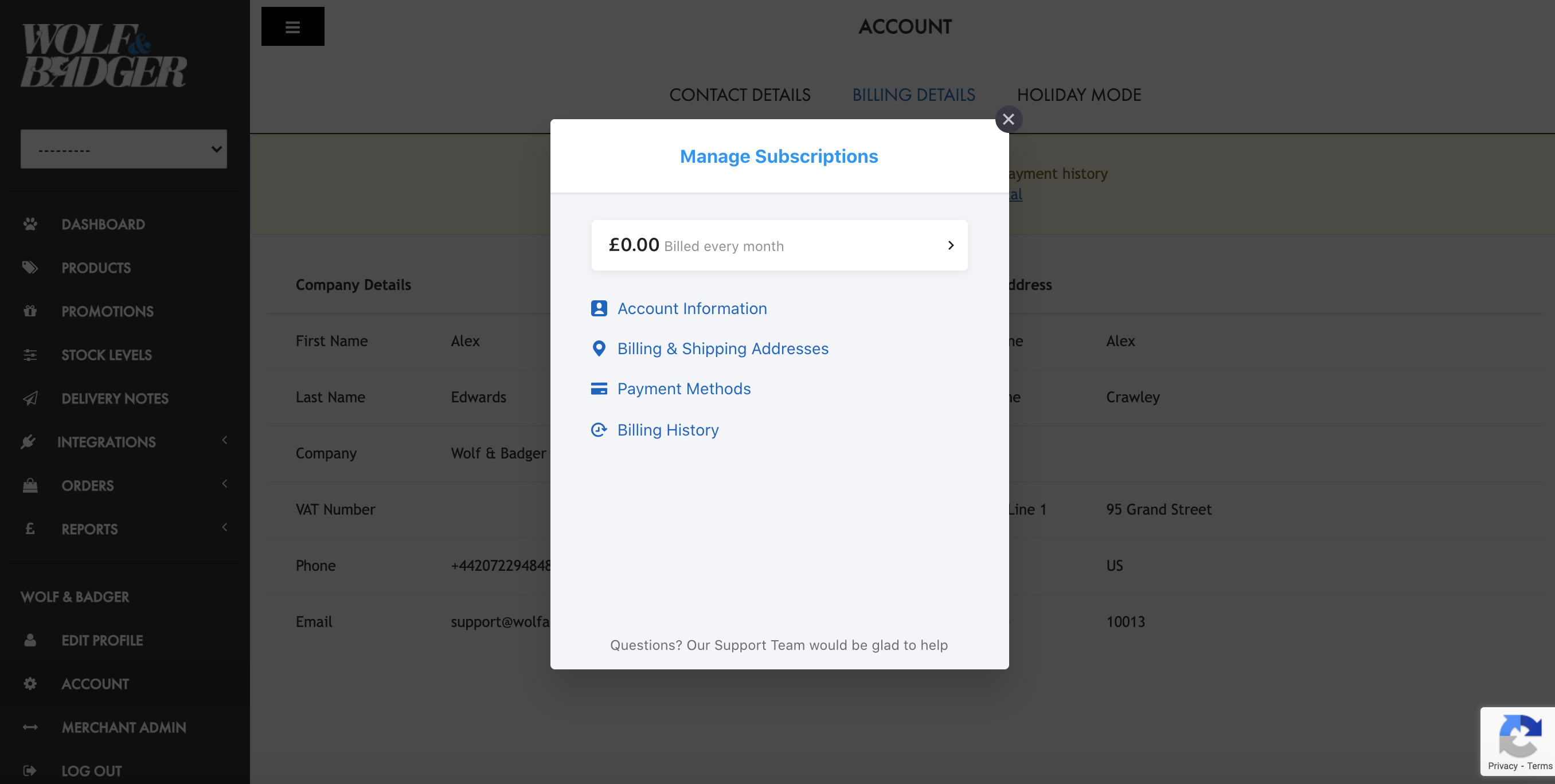
4. On the pop-up page, select 'Payment Methods' to make any changes.
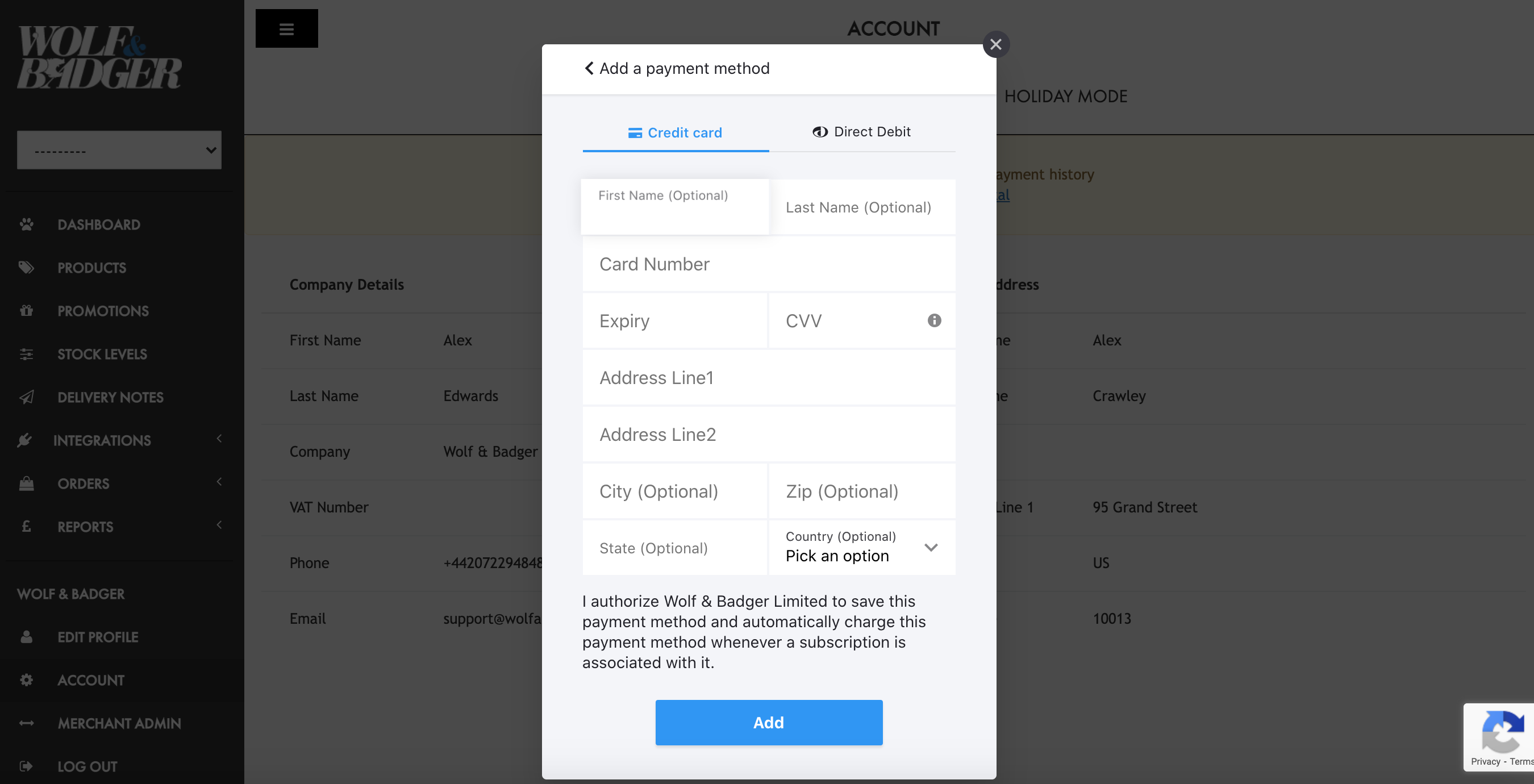
Please note: If you are amending your payment method close to your next billing cycle (always on the 1st of each month) then please do contact the community team to confirm the details have changed on our system.
5. Still having trouble finding the right page? Update your payment details with us in the below clip:
