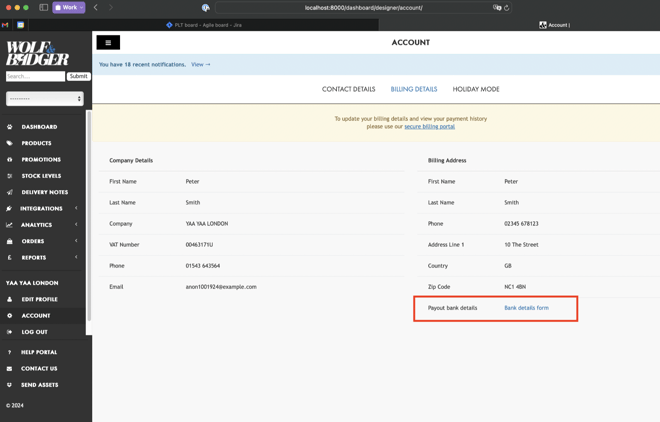- HELP CENTER
- Reports & Payments
- Payments
How do I submit payment details for sales?
In this guide, you can learn how to provide payment details for bank transfer
Where can I submit bank details?
Please submit your bank details by completing this form to be paid for your sales. This form can also be found in your dashboard under 'Billing Details'.
Once you have provided your bank details, please ensure that you remove the email address from the Paypal field under 'Account' in the dashboard and press SAVE.