- HELP CENTER
- Getting Started
How do I create and edit my profile?
You can edit your profile at any time in your dashboard
On your dashboard go to the tab Edit Profile to:
- Edit your brand name.
- Add a brand description, which should be between 50-100 words.
When adding images, note that your profile image and banner images must not be a logo or include any text.
- Add a profile picture – this should be a lifestyle, model or editorial shot and 220 x 220px.
Example Profile Images:
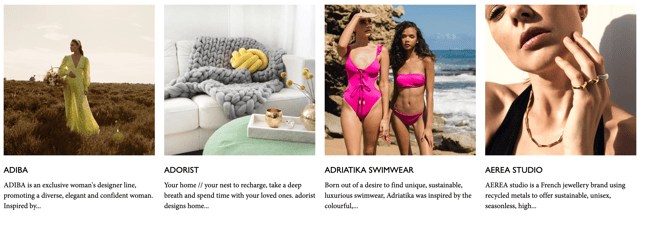
- Add 2 banner images (these will display side by side) — these should be lifestyle images and 2000 x 1000px. Your images must not feature a product photo or include any text.
Example Banner Images:

- Preview your profile and check you are happy with how it looks!
- Don't forget to submit for approval by clicking the Save & Submit button.
Make sure you preview your profile and then submit for approval by clicking the Save & Submit button. Your profile will be reviewed by our team before it is live online.
